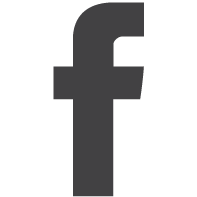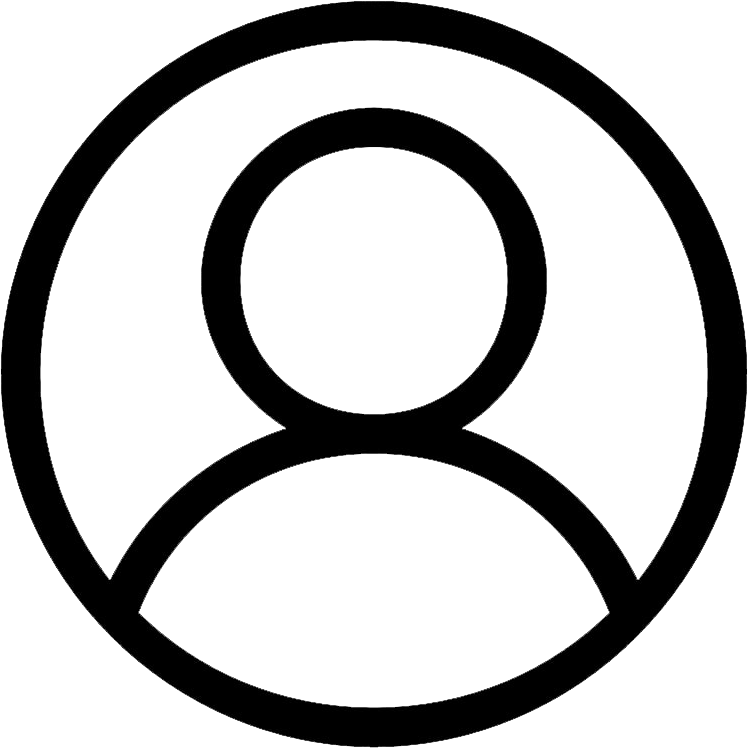I made the switch to iPhone from BlackBerry about four years ago. As I grew increasingly frustrated with my old BlackBerry’s limited capabilities, and more and more impressed with the seemingly limitless possibilities of the iPhone, making the switch to Apple’s device became an easy decision.
But to this day, there’s still something I miss about my old BlackBerry that the iPhone has never been able to beat: That wonderful, familiar, tactile keyboard.
The truth is, the longer I’ve had my iPhone, the more it’s become clear to me: This touchscreen keyboard thing isn’t working out. I don’t know how many times I’ve had to type, retype and retype again a word that either my thumbs or iPhone’s autocorrect, or both, have mangled into nonsense. Writing anything longer than a few quick paragraphs is out of the question.
So right on cue arrives the BlackBerry Passport, featuring an actual, physical keyboard. With its arrival, I find myself confronting the same dilemma as before: Do I really want all the exciting bells and whistles that come with Apple’s device, or a sleek, professional, work-oriented smartphone with that trusty QWERTY keyboard I’ve been missing so much?
Passport isn’t just a clever name. The new BlackBerry device is exactly the dimensions of an actual passport, giving it a unique wider, bulkier build than most smartphone devices. This accommodates a larger, square screen with a 1:1 ratio that mostly eliminates the need to rotate back and forth between portrait and landscape orientations.
The wider build means this device’s keyboard is exclusively for two hands, so typing a quick “On my way” while on the go is more of a challenge. But to be honest, in day-to-day use I rarely type anything one-handed on my current device to begin with, and the Passport offers reliable and straightforward voice commands (more reliable than its competitors at times) that make sending a message or making a call hands-free from the headset simply an easier option.
The keyboard is also only three rows – no numbers or punctuation marks, which are reserved for a fourth touchscreen row that appears when typing. The wide and narrow shape is a bit awkward and can certainly take some getting used to.
But even so, the keyboard has some nifty new tricks. While the touchscreen offers all the expected gestures (scrolling, pinching to zoom in and out, and so on), those who miss the old BlackBerry touchpad will find that the keyboard itself now fills this role. Quickly scrolling up and down through a message can be achieved using the same familiar flick of the thumb that’s still locked in your muscle memory, but this time across the touch-sensitive surface of the keyboard itself.
The Blackberry Passport runs on BlackBerry 10.3 operating software, which does a great job of being fast and responsive and, importantly, not getting in the way. It’s built around “The Hub”, which does its best to bring together your messages, social media and calendar all in one place at a quick glance. Menus are easy to navigate, and, for the most part, apps are easy to find.
Speaking of apps, the Passport can now run Android apps via the Amazon Appstore, but the selection is still limited – Google apps aren’t on offer, though Google Calendar works well enough and integrates with “The Hub”.
One useful new BlackBerry exclusive app is BlackBerry Blend – an app that promises to let you view and send messages and content from your Passport to your computer or tablet and vice-versa, letting you seamlessly transition between devices without losing productivity.
As for battery life, despite the large screen and powerful quad-core, Qualcomm Snapdragon 801 processor and 3GB of RAM, the Passport has pretty incredible stamina – easily lasting an entire day and beyond.
The Passport also sports a 13 megapixel camera that can shoot in 1080p HD video at 30 or 60 frames a second – the most powerful of any BlackBerry device before it – as well as a basic but functional front-facing 2 MP camera. The camera app can be a bit sluggish, but produces photos of a quality on par with other smartphone devices in its class. It’s by no means stellar, but it does the job.
While the keyboard itself isn’t perfect – personally, I anxiously await the BlackBerry Classic, which offers the familiar keyboard shape of the old BlackBerry Curve – it’s still a big improvement over its touchscreen competitors. How important that is to you will largely depend on how much you find yourself typing and sending messages.
The Passport is definitely a unique device, given its unorthodox shape and form. But make no mistake; this device was built with a razor-sharp focus on productivity. This phone is all about business and is an excellent fit for a work-oriented real estate professional who is okay with going without the bells and whistles of offerings from Samsung or Apple – or, as I found, anyone who misses having a physical, tactile keyboard for typing as much as I do.
William Molls is the Publisher and CEO of REM.